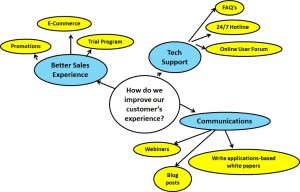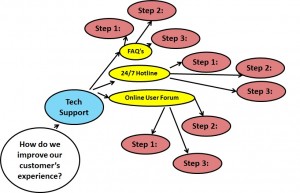Whether you are building a house or growing your business, having a good plan will keep you on track!
Planning done badly is a horrible waste of time. However, not having a plan at all is even worse. Many of the following myths have contributed to the bad reputation that planning and effective project management has sometimes unfairly received.
- “There is no value in planning. I know what needs to be done.”
-A good plan will help you to identify and mitigate any risks that could cost you serious schedule delays, wasted money and unhappy stakeholders (eg investors, customers, team members). By setting some time aside to create a plan, you will be forced to critically think about each step of the effort that needs to be completed to successfully achieve your goal. In the process, you may discover additional needs or risks that may have an impact on your success. This process allows you to essentially simulate how you would wish things to go before you have committed yourself, the team and your money.
- “We have already started so it’s too late to start planning now.”
-In an ideal world, you would first develop the perfect plan and then implement it. This almost never happens. Don’t just stop everything to develop your plan. Take some time and work on this while you continue with your day-to-day activities. The fact that you have already started will provide you with better insights about what needs to be done, and the true effort and costs that will be incurred
- “There is no point in planning since there are too many unknowns.”
-The purpose of a good plan is not to predict the future but to highlight the connections and inter-dependencies between all of the things you need to get done. If your R&D team encounters some technical issues that you had not foreseen, how will this affect your product launch (ie how long will the delay be?) Knowing the impact of both lucky breaks and frustrating delays will allow you to make reasonable changes to the plan to mitigate the effects of the unknown. Letting your customers or investors know about a delay before it happens is much better than missing your deadlines.
Never be late or over budget again!
With a good plan, you will be able to see any missed deadlines or additional costs well before they happen. As changes to the original plan occur (you should keep updating on a regular basis) you will be able to see any conflicts well before they happen. This gives you the chance to find other solutions to keep things on track or if this is not possible, to let your stakeholders know about what is coming. In this way, you can come to a new agreement on the budget and time required to get things done right. You are not late or over budget, you are in control!
Picture Credit: © Blueice69caddy | Stock Free Images & Dreamstime Stock Photos